Lately I have been working on a new feature for terminology: render the history in a small widget that I call the miniview. This feature can be found in trendy code editors.
It started as an old patch from Galatsanos Panagiotis back in June 2013! I made it work with the current code base and iterated over it.
A picture is worth a thousand words: 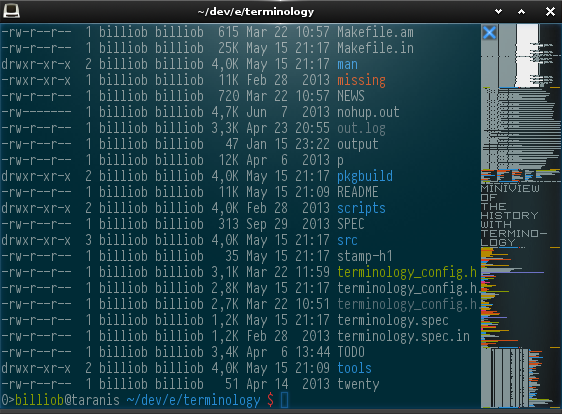
The miniview is shown on the right. It can be shown with hitting Ctrl-Shift-h. (I plan to make keyboard shortcuts configurable soon, but it will probably not hit terminology 0.6)
Each character is converted to a single pixel. It is possible to click on it to scroll the terminal to that position in the history.
The widget can be scrolled up or down with the mouse wheel cause it may not show the whole history on one screen. PgUp/PgDown scrolls by steps of 25 lines while Shift-PgUp/PgDown scrolls by a whole screen. Alt-PgUp/PgDown, Ctrl-PgUp/PgDown do the same.
Hitting Ctrl-Shift-h or the blue cross on the top left corner will close the miniview.
Now it’s time to fix some bugs to be able to release terminology 0.6 next month!