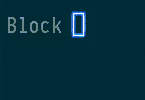Few months ago, a ticket was opened on phabricator to add support for DECSCUSR. This escape code allows to change the cursor style.
I thought it was a good idea since I sometimes feel like the block cursor is taking too much screen space.
For my 999th commit on Terminology, I’ve added support for this escape code and did a bit more. It is now possible to choose one of the 3 available shapes, blinking or not:
- Block, the original one,
- Underline,
- Bar.
If you follow the git version, you can try one of the 3 printf below to change the cursor:
If you chose to have a blinking a cursor, it will keep on being blinking. The same works if you didn’t want it to blink.
Here’s how it renders for me: