I wanted to fix some bugs around selections in Terminology. In order to keep Terminology rock-solid, I need to test all the ways to make a selection after my changes to be sure I didn’t break anything. It is time to make a list and document them.
Usual way to make a selection
Terminology supports selection by clicking somewhere in the window and dragging the pointer to where you want the selection to end, while keeping down the left button of your mouse.
Because Terminology is build with the EFL, a selection is more fancy than just inversing the color like it is usually the case with other terminal emulators.
Here is what is looks like in action:
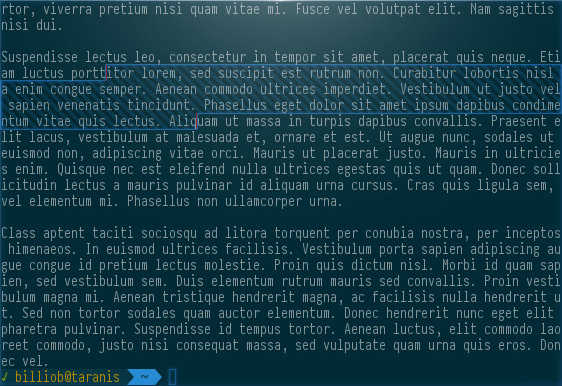
Stretching selections
One nice feature of Terminology is to be able to adjust selections after they have been set.
There are 2 anchors that can be moved. They are the red bars on the words portittor and Aliquam. An animation is played when the mouse hovers the anchors. Clicking and dragging the anchors allows for expanding or expanding the selection.
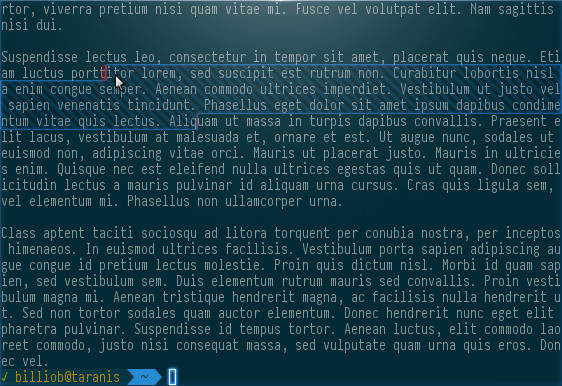
Introducing the box selection
Sometimes, the usual way of selecting text is not practical and one would want to crop the text. The box selection is here in that case. Press ctrl when doing the selection and the selection will be a rectangle.
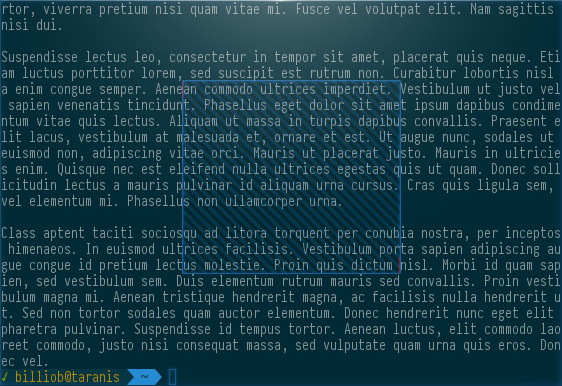
It is possible to stretch/shrink those selections too.
Word and line selection
Double-click on a word and it will select it. Triple-click on some text and the whole line will be selected.
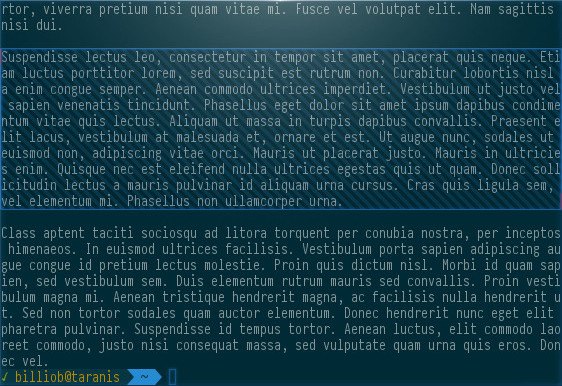
Resizing the selection will now go by word/line. If you keep the mouse button pressed on your double-click, the selection will go by words as you drag the mouse, until you release the mouse button.
Other ways to make selections
Moving the mouse while having the left button of the mouse may not be practical in some situations. In that case, click somewhere where you would like to start your selection then move the mouse to where you would like your selection to end. There, press shift and click and you have your selection.
ctrl-shift+click makes a box selection. shift+double-click selects text from the original click, up to the word being double-clicked on. This also works with lines and triple-clicks.
Once there is already a selection, making a shift click will extend the current selection up to where the mouse pointer is.
From the original selection, this is what happens after a shift-click above the selection and below it:
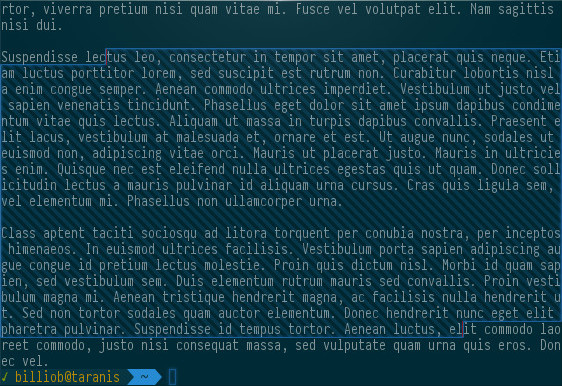
When the application is stealing the mouse?
Simply do the selection action with shift pressed.
When is all that available?
It is currently in the master branch of the Terminology repository. The 0.8 version of Terminology will have all those features. It will be released soon.